Welcome to the CometChat's REST API documentation! This documentation provides detailed information on the CHAT APIs offered by CometChat, a comprehensive communication platform that enables developers to integrate chat functionality into their server side applications effortlessly.
Introduction
CometChat's REST API offers a wide range of functionalities to empower developers in building rich and interactive chat experiences for their users.
With our REST API, you can perform a wide range of operations, including sending and receiving messages, managing user profiles, creating groups, and much more. Whether you're developing a web application, mobile app, or any other platform, our REST API offers the flexibility and scalability to meet your needs.
This documentation is structured to provide clear instructions and examples for each API endpoint, along with details on request and response formats and authentication methods. Whether you're a seasoned developer or just getting started, our goal is to make the integration process as smooth and straightforward as possible.
We're excited to see what you'll create with our CHAT APIs. Let's build something amazing together!
Getting Started
To get started with CometChat's REST API, you'll need to obtain your AppID, API key & region by signing up for an account on CometChat's dashboard. Once you have those details, you can start integrating CometChat's features into your application.
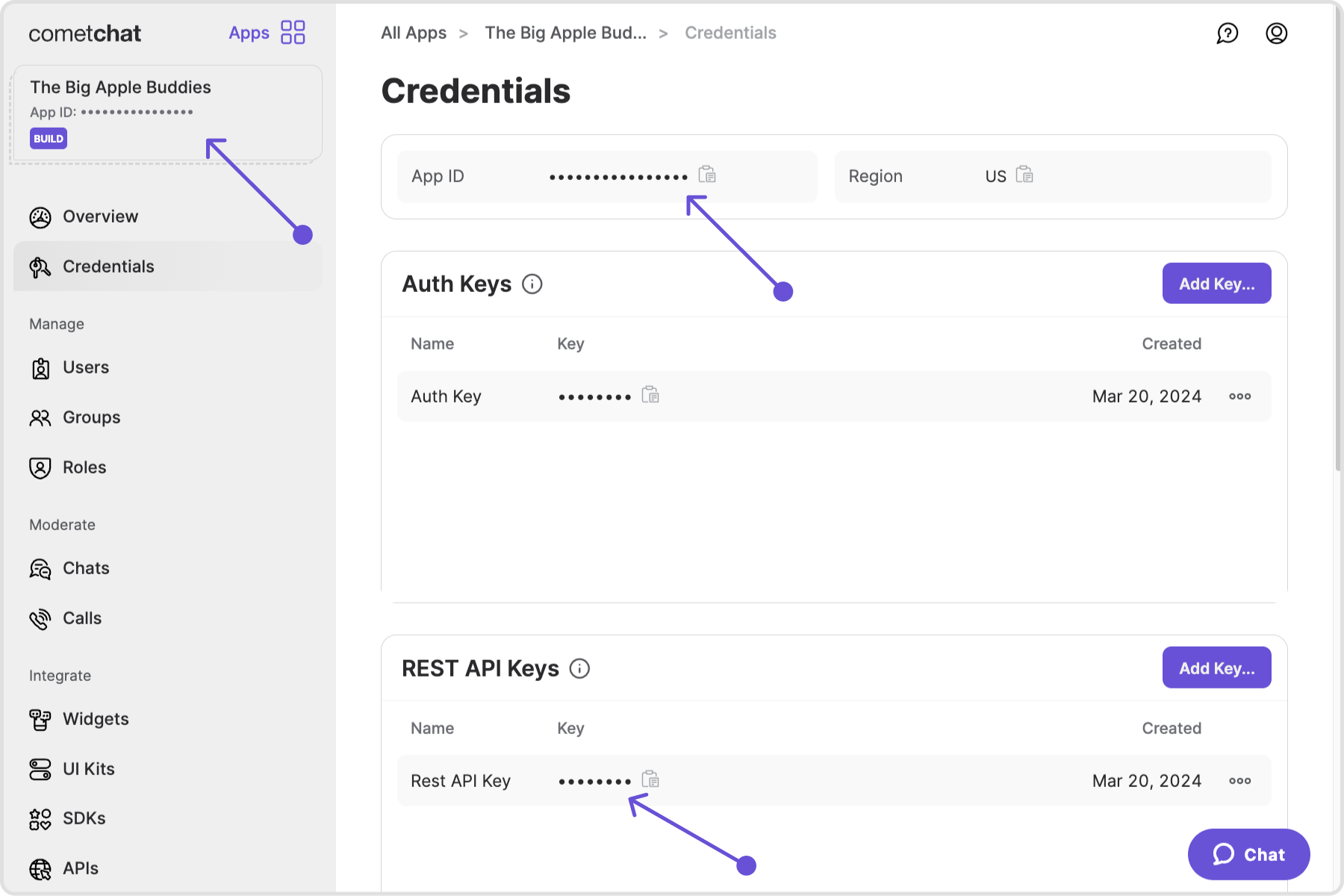
Authentication
Authentication is a crucial aspect of utilizing CometChat's REST API securely. All API requests must be accompanied by an API key to authenticate the incoming requests. CometChat employs industry-standard authentication mechanisms to ensure the security and integrity of your data.
Endpoints
CometChat's REST API offers a variety of endpoints catering to different aspects of chat functionality, including user management, messaging, groups, and many more. These endpoints are designed to be intuitive and easy to integrate into your application's backend infrastructure.
Example of a List users API request in curl command syntax:
curl -X GET \
-H "Content-Type: application/json" \
-H "apiKey: YOUR_APIKEY_HERE" \
"https://<appId>.api-<region>.cometchat.io/v3/users"Replace appId, apiKey and region in the curl request.
Sample Code
To further assist you in integrating CometChat's REST API into your application, we provide sample code snippets in popular programming languages such as JavaScript, Python, NodeJS, and PHP. These snippets demonstrate how to make API requests and handle responses, helping you kickstart your development process.
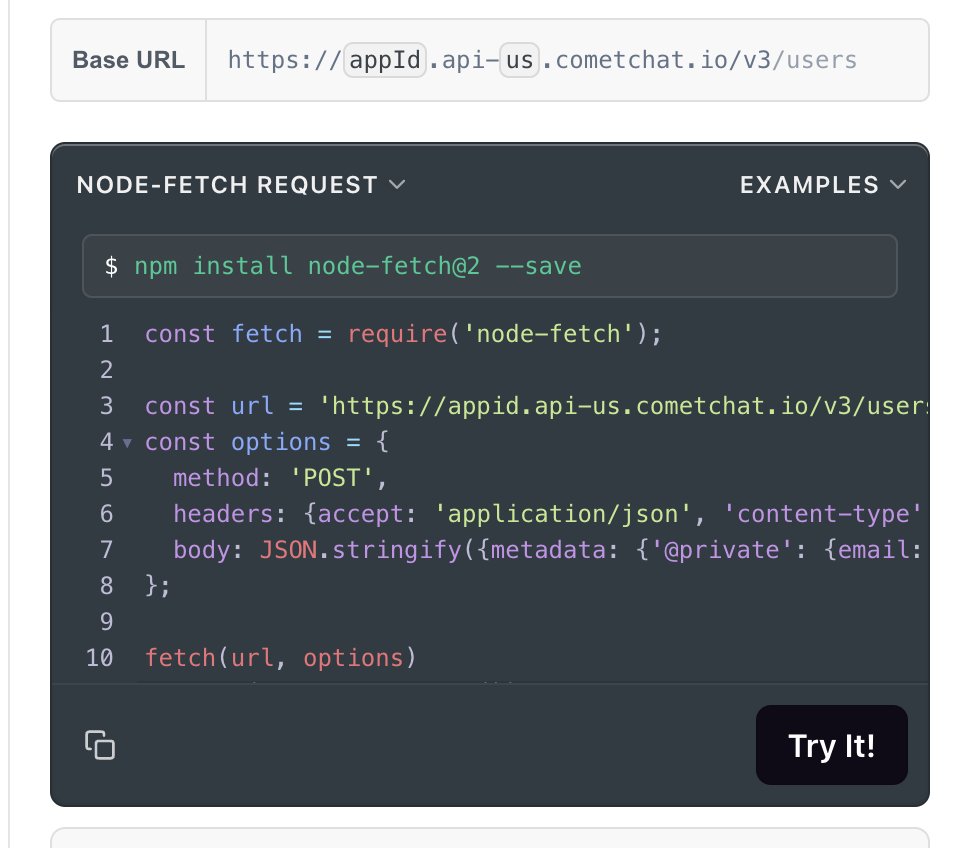
Error codes
CometChat provides a comprehensive reference for understanding and troubleshooting various error codes that may be encountered while interacting with the API.
Each error code is accompanied by a clear description of its meaning and potential causes, along with suggested actions to resolve or mitigate the issue.
More about error codes can be found here:
Rate limits
The Rate Limits provides information about the limits on the number of API calls you can make in a certain period.
By defining and enforcing rate limits, the API maintains optimal performance, prevents abuse, and ensures fair usage for all users.
More about rate limits can be found here
Data Center Hosting
The CometChat API is presently situated in three regions:
- US
- EU
- IN
For instance:
https://<appId>.api-us.cometchat.io/v3
https://<appId>.api-eu.cometchat.io/v3
https://<appId>.api-in.cometchat.io/v3Support
If you encounter any issues or have questions regarding CometChat's REST API, our dedicated support team is here to assist you. Feel free to create a support ticket or seek real-time support via the CometChat Dashboard. we'll be more than happy to help you resolve any issues promptly.
